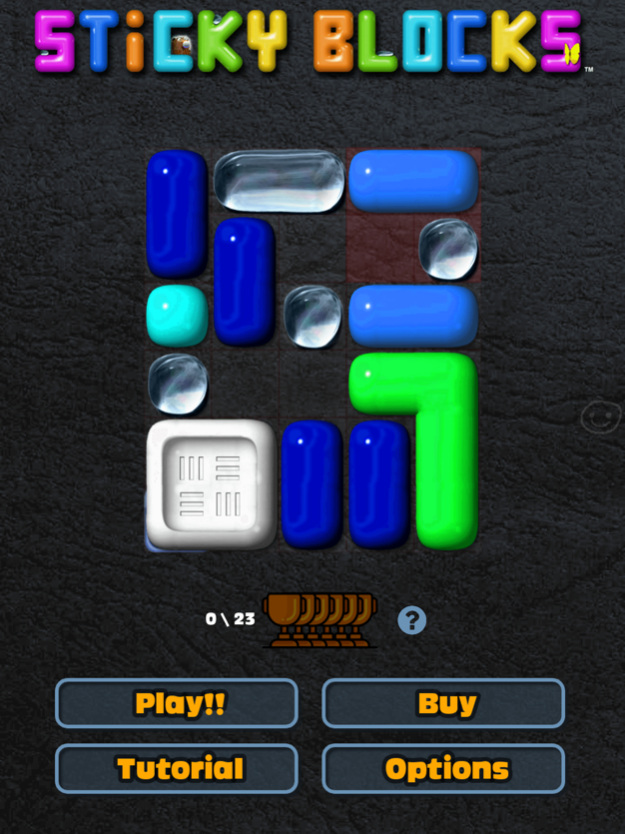Sticky Blocks 3.02
Continue to app
Free Version
Publisher Description
Sticky Blocks takes the block slider into new territory with cute, challenging puzzles and a brand new gameplay twist. The most beautiful block slider yet! (see review!)
Sticky Blocks(tm) makes block sliding even more fun and challenging! The new wobbling "Sticky" shape means you have to be careful. Sticky pieces that join together are then no longer sticky!
Review: "With 600 levels, Sticky Blocks is absolutely enormous in size and will certainly provide a challenge no matter how persistent you are as a puzzle nut. ..it is the sheer pleasure and ease experienced when moving the blocks around and the addictiveness Sticky Blocks provides that will keep you coming back for more."
- James Woodcock - Technology Journalist
If you like puzzles such as "unblock me" then you will love this, as this is a genuinely new and innovative take on block sliders: A refreshing change from the countless similar block sliders with simple shapes that move in single directions.
+ 600 Challenging puzzles!
+ 6 difficulty levels
+ In-game hints to help you solve.
+ Beautiful graphics, animations and great voiceovers
+ Original music created for Sticky Blocks by artist James Higginson
+ Multiple backdrops
+ Ranking system through Game Center
+ Unlock achievements
+ Collect gems, frogs, moles and bugs and then buy hints and puzzle bombs!
+ Move undo
+ Automatic undo, so moving a pieces back does an intelligent undo
Like us on Facebook!
http://www.facebook.com/stickyblocks
Follow us on AI Factory Ltd at www.aifactory.co.uk
An AI Factory / Tony Warriner collaboration
Jul 5, 2017
Version 3.02
This app has been updated by Apple to display the Apple Watch app icon.
+ Complete re-build of Sticky Blocks from the bottom up!
+ New progression
+ Improved game mechanics
+ Smoother gameplay
+ Enjoy!
About Sticky Blocks
Sticky Blocks is a free app for iOS published in the Action list of apps, part of Games & Entertainment.
The company that develops Sticky Blocks is AI Factory. The latest version released by its developer is 3.02.
To install Sticky Blocks on your iOS device, just click the green Continue To App button above to start the installation process. The app is listed on our website since 2017-07-05 and was downloaded 8 times. We have already checked if the download link is safe, however for your own protection we recommend that you scan the downloaded app with your antivirus. Your antivirus may detect the Sticky Blocks as malware if the download link is broken.
How to install Sticky Blocks on your iOS device:
- Click on the Continue To App button on our website. This will redirect you to the App Store.
- Once the Sticky Blocks is shown in the iTunes listing of your iOS device, you can start its download and installation. Tap on the GET button to the right of the app to start downloading it.
- If you are not logged-in the iOS appstore app, you'll be prompted for your your Apple ID and/or password.
- After Sticky Blocks is downloaded, you'll see an INSTALL button to the right. Tap on it to start the actual installation of the iOS app.
- Once installation is finished you can tap on the OPEN button to start it. Its icon will also be added to your device home screen.